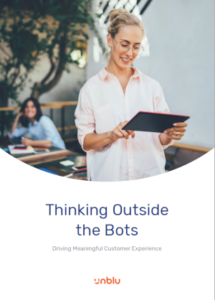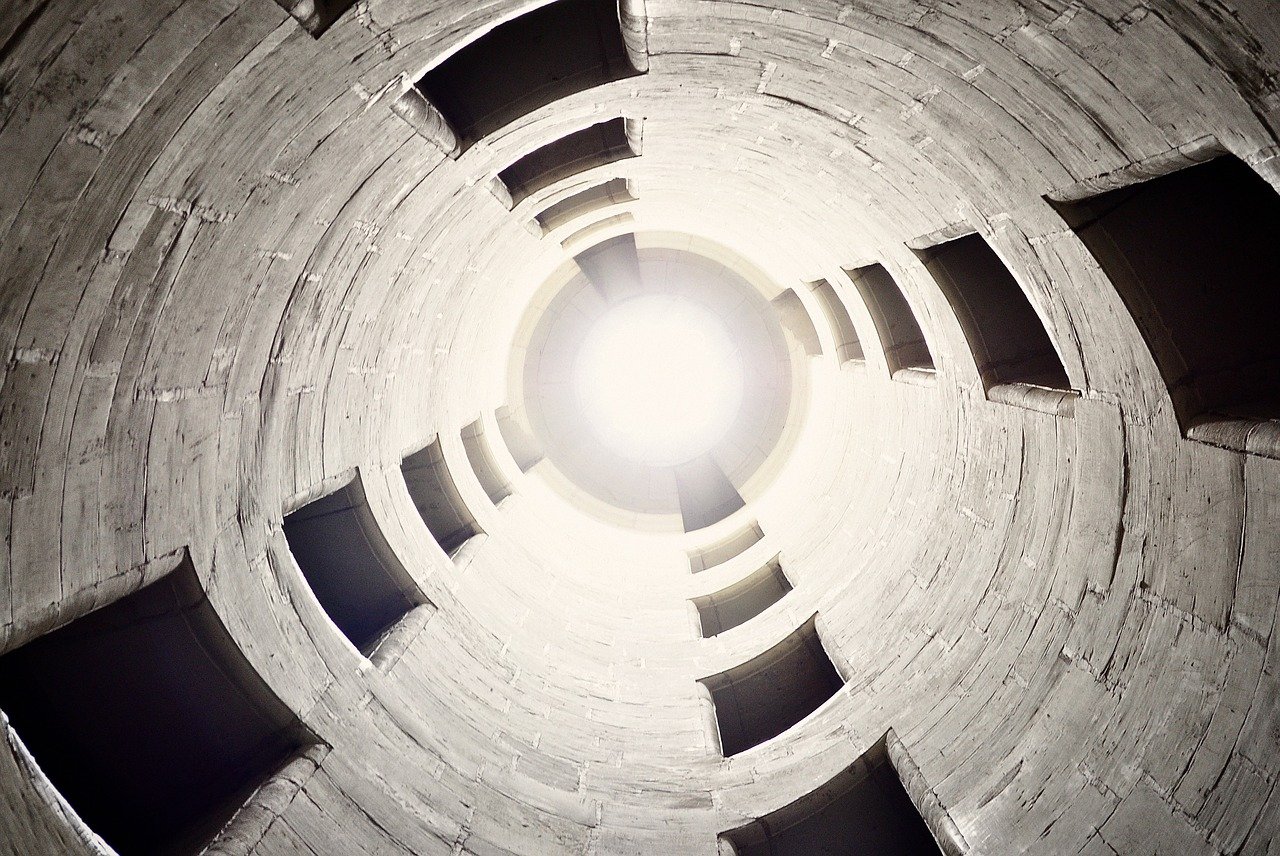Retail banking has been transformed by digital technologies. Today, phone calls and conversations with agents in-branch are only a small part of a bank’s stock of tools to drive engagement, improve satisfaction, and accelerate sales.
Adopting digital solutions allows banks to reduce support time and costs and gives customers the opportunity to interact with their bank in a way that suits them, boosting customer satisfaction. Indeed, when using co-browsing, agents report up to 40% reduction in the time taken to solve a customer issue.
1. Set-up and integration
The first step to using Unblu’s co-browsing solution to improve your retail banking customer service is to integrate Unblu into your website and e-banking portal. Embed the application on your website so that it’s visible and accessible to any visitor that arrives on your site.
Ensure the application is integrated on each page of your website so that customers are able to connect with agents no matter what stage they are at in their journey.
The Unblu customer interface can be customized according to your brand’s vision and voice. You can adjust the appearance, feel, position, and size as necessary.
2. A problem arises
Now imagine that a customer is seeking help regarding a credit card transaction that they’ve spotted on their account information and that wasn’t made by them. This is a sensitive issue that they want to resolve as soon as possible, with minimum hassle and waiting around.
Typically, this customer would have to call up their bank, wait to speak to an agent, and then go through a lengthy verification process. When they finally got the chance to speak to an agent, they would then have to wait again while the agent found that particular transaction in order to discuss it.
This is not a particularly streamlined or efficient process. At the same time, the customer is most likely feeling anxious and frustrated, keen to resolve this problem as quickly as possible.
3. Initiate co-browsing
A far better approach is for the customer to initiate a co-browsing session. They can do this by introducing a PIN code within their online banking profile or through the bank’s homepage. For example, the bank BNP Paribas displays a PIN code link in their homepage footer. The PIN code is the identifier that can match a customer with an agent and connect them together within a co-browsing session.
The agent provides this code to the customer who can then enter it to start a co-browsing session.
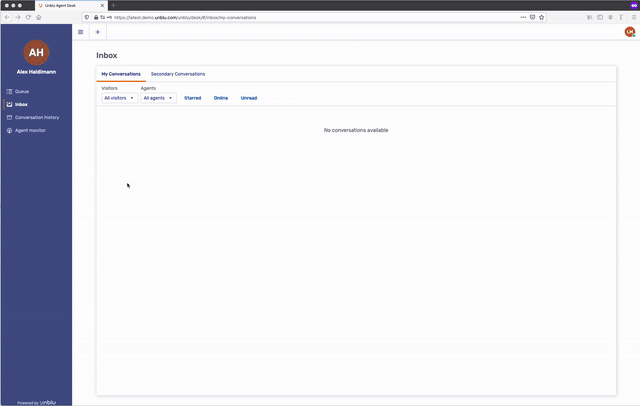
4. Observe in real-time
Now that the co-browsing session has begun, the agent has access to the customer’s browser or application. They can see exactly what the customer is currently seeing. However, unlike screen-sharing, they can’t see anything else on the customer’s laptop or screen. Furthermore, any sensitive information is shielded from view using field masking.
Being able to observe the customer’s bank account information in real-time through the embedded co-browsing application means the agent can quickly identify the credit card transaction in question.
Having access to this visual context dramatically speeds up the introductory stage of the conversation. Within seconds, the customer and agent are on the same page and ready to resolve the problem.
5. Secure and streamlined
The customer can walk the agent through the transactions on the screen and even use the mark and highlight tool to point out the exact transaction that they have a problem with. This simple feature helps both parties to get to the point as quickly as possible, accelerating the dispute process.
This is in contrast to a traditional customer journey whereby the customer would have to talk through each transaction over the phone with the agent to establish if they are talking about the same thing.
This visual context is incredibly valuable in speeding up the process and making it more efficient, saving both the agent and customer time, all while remaining secure and compliant with financial regulations.

6. Productive and personal
Next, the customer is able to dispute the transaction by clicking the dispute button. This files the dispute immediately. If the customer requires any help, the agent can guide them through the process, pointing out the relevant information, and talking through any details as necessary. They are there the entire time to reassure the customer and alleviate any concerns.
In this way, co-browsing combines the best of human and high-tech. It’s convenient and efficient but retains that all-important human touch.
7. Off-boarding
Once the dispute complaint is completed, the agent can end the conversation and the customer will be off-boarded. The agent is able to move onto the next request that appears in their desk.
Co-browsing & Unblu
Unblu’s co-browsing solution allows banks to take their conversations with customers to the next level, improving the speed and efficiency of interactions and making them more personal and productive. Learn more about how co-browsing can improve your customer service by booking a demo today and one of Unblu’s team members will reach out to help.




 Interaction Management Hub
Interaction Management Hub Secure Messenger
Secure Messenger Video & Voice
Video & Voice