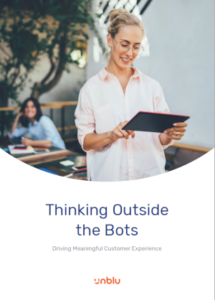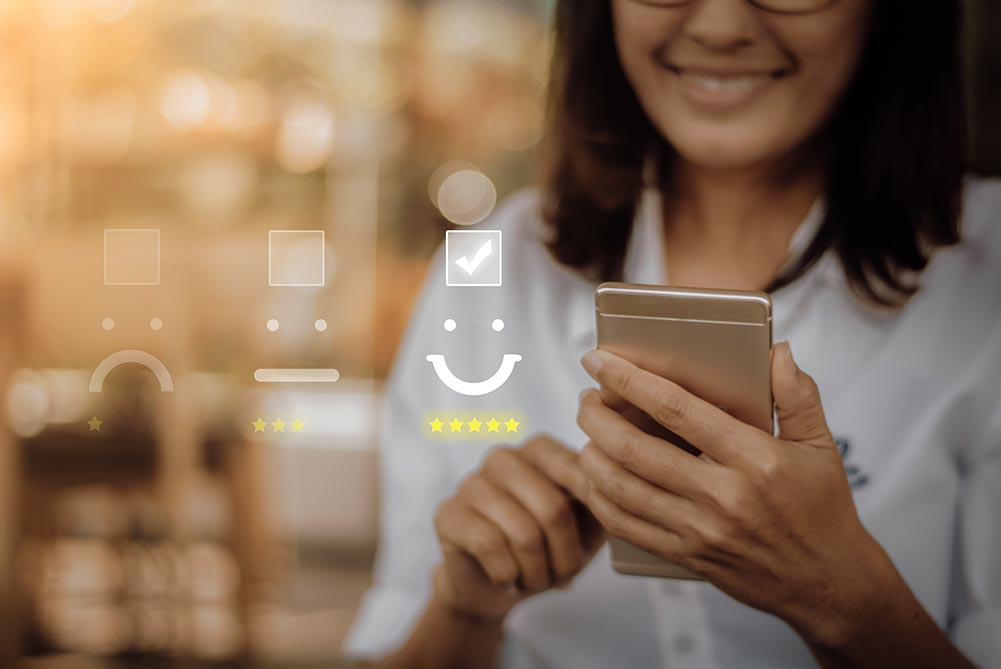In many cases, digital channels form bridges between a customer and their bank—but it can also feel impersonal. If they’re having an issue but are not able to connect with a banking professional, customers can be left feeling frustrated and dissatisfied.
The key to curbing this is a strategic and human-centered use of digital services in finance. Ultimately, customers aren’t coming to banks just to get a cutting-edge digital experience—they’re coming for expertise and peace of mind. With this as the core of the customer service offering, the role of digital channels must be to complement human interactions and make the customer experience as convenient as possible.
That’s where co-browsing slots into the infrastructure of digital banking experiences. As a high-touch tool that complements voice or video chat, its chief objective is to facilitate understanding between customers and agents in remote settings. Co-browsing makes it possible to simultaneously view and co-edit documents, banking portals and websites to quickly resolve customer issues.
How does co-browsing work?
Co-browsing software, or collaborative browsing, allows bank agents to join customers in their browsing sessions in real-time. It can be thought of as a secured digital meeting room where agents can interact with the relevant materials for the customer’s query, and guide them through the relevant processes. Essentially, co-browsing allows banks to engage with customers as though the agent were there in-person—but by offering the same range of services in the digital realm, customers benefit from added convenience and access to agents in any location.
There are different forms of co-browsing that have use cases in unique situations. If we imagine a client and an agent in a video call, a financial task or query might arise that could be easily resolved with a visual representation. In this scenario, the agent can ask the client to begin embedded co-browsing, where they can use a highlighter tool to draw attention to important details. This takes place within the e-banking or financial portal, allowing them to securely collaborate inside the bank’s platform or application. Plus, with mobile co-browsing, this option is open to those customers who prefer to use mobile applications for their transactions and banking needs.
So, what happens if the client or advisor needs to refer to a different website, perhaps to view a particular financial product or policy? In those instances, the agent or customer can begin universal co-browsing. With this capability, the agent and customer can navigate together anywhere on the web.
At the point where the customer decides they want to make an application or fill out a financial form, another layer of co-browsing can serve the purpose. By beginning document co-browsing, the agent can view and even co-edit documents alongside the customer—with any sensitive information such as credit card details automatically hidden from the agent’s view through Secure Field Masking.
What are the differences between co-browsing and screen sharing?
The climate of customer engagement today makes powerful digital tools non-negotiables for banking CX. It’s a known fact that financial institutions need to go beyond video chat for customer interactions, and adding a visual component to remote meetings is a step in the right direction. For that, banks and firms have two options: securely interact with a customer on any website or document with co-browsing, or simply use a screen sharing feature.
Unblu offers both, but we’ll always recommend opting for co-browsing. Only by using a co-browsing tool can agents and advisors achieve limitless live engagement while staying 100% secure. Here’s how our co-browsing solution builds on the capabilities of screen sharing:
- Sharing control. Unlike screen sharing, co-browsing doesn’t involve viewing or controlling a presenter’s screen that may have open web browser tabs or other applications. In the interests of privacy, co-browsing only shares the customer’s web browser or mobile application, not the entire desktop.
- Dual screen control. Once co-browsing has started, both the agent and the customer can navigate around the browser. The agent has as much ability to interact with modules and items on the page, and can even fill out complex forms for the customer and explain as they go.
- Speed and efficiency. Co-browsing doesn’t suffer from delays or poor quality, maintaining the standard of the original browser. Screen sharing functions by taking screenshots and then sending them to other participants in real time frame by frame, inevitably slowing down bandwidth. On the other hand, co-browsing lets the agent join the customer directly on the website to create a more fluid user experience.
- Security and compliance. By securely regulating private information and website access, co-browsing expands upon screen sharing to meet the compliance needs of financial institutions. Unblu’s co-browsing solution uses Secure Field Masking to ensure that any sensitive customer information, such as credit card numbers or login credentials, is hidden from the agent’s view. That means that agents can accompany the customer all the way through a process involving private information without having to drop off at any point. Financial institutions can also configure co-browsing to block certain websites from agent use during a universal co-browsing session, or hide elements of a website.
Co-browsing benefits
The core benefit of co-browsing technology is a double-sided advantage: it simultaneously increases efficiency and customer engagement.
Co-browsing offers personal, human, and hands-on guidance to customers in a way that fosters customer satisfaction—and by extension, trust. At the same time, issues are resolved much faster. Because agents are able to show and tell customers what to do, resolution times are reduced and the high quality of service avoids repeat problems in the future. To put it into perspective, implementations of Unblu’s co-browsing solution tend to yield a 50% reduction in customer support costs, a 25% increase in first call resolution, and triples the conversion rate.
In terms of business outcomes, the benefits of co-browsing are plain to see. But on the customer’s end, what makes co-browsing sessions so much more engaging than a contact center interaction or screen sharing?
Firstly, the real-time component adds a layer of human-centric engagement. When the customer agrees to begin a co-browsing session, the agent can observe their online experience instantaneously and gain the context needed to resolve the issue.
What’s more, the agent is able to communicate visually by using draw and highlight functions. The agent can guide the customer to certain information on a page, rather than wasting time trying to describe specific modules or required actions. These visual tools make it easy for the customer to see what the agent is referring to.
Thanks to heightened security protocols designed with financial institutions in mind, co-browsing also makes for a seamless customer experience that is as compliant as they are convenient. The secure field masking function governs exactly what is visible to an agent in a co-browsing session, safeguarding joint navigation of an e-banking portal or financial document. With guaranteed protection of personal information at every step, agents can remain in the session for as long as their assistance is required. Meanwhile, customers can be assured that their data is hidden and safe.
What are the most common use cases of co-browsing?
Sales. The power to engage with customers at the right time and guide them through a process has a proven impact on conversion rates and repeat sales, boosting customer loyalty. By yielding a higher level of satisfaction, co-browsing also gives sales representatives and agents leverage for cross-selling or upselling.
Customer onboarding. Digital onboarding holds a lot of potential, but few financial institutions have mastered the process. In 2020, the drop-off rate for digital bank onboarding soared to 63%, suggesting that these customer experiences are nowhere near convenient enough (Innovatrics). This is an area where co-browsing holds a lot of promise. By offering incoming customers the option to fill out forms and complete the process with the help of an agent, co-browsing helps to ensure that more customers complete the process and gain a positive first impression of their bank.
Customer support. Co-browsing provides the customer support agent with a powerful visual tool that not only resolves doubts quickly but also educates customers on their issues. Visual context can be particularly useful in situations where customers need to refer to specific transactions or processes. For example, a customer might seek help about a fraudulent credit card transaction that they’ve spotted on their account. In this situation, the customer can indicate exactly which transaction they mean and the agent can use co-browsing to help them report it.
Advisory. Advisors can initiate a co-browsing session to deliver expertise and personalized information to customers in any geographical region. This offers a superior customer experience that mirrors that of an in-person meeting, breaking down the traditional barriers of video calls by introducing a layer that permits collaboration. The functionalities available through co-browsing are particularly useful when a customer needs guidance on complex financial products like mortgages and investments.
A typical use case in the financial industry
Co-browsing can add value to customer service in a myriad of different financial institutions, including (but not limited to) private banks, retail banks, credit unions, and insurance firms. Deployments of co-browsing will vary according to the needs of each institution, and Unblu’s solution is customizable for specific activities and finance experiences.
That being said, it’s worth illustrating how co-browsing fits into customer services in practice. Here’s a generalized overview of how co-browsing could slot into a customer journey:
- A problem arises. A customer is seeking help regarding a mortgage application and they’ve been unable to resolve their query through their e-banking portal. The customer needs reassurance and they’d like an answer quickly, with minimal hassle and waiting around.
- Initiate co-browsing. The customer initiates a co-browsing session by introducing a PIN code within their e-banking portal or through the bank’s homepage.
- Observe in real-time. Now that the co-browsing session has begun, the customer service agent has access to the customer’s browser or application. Being able to observe the customer’s information in real-time through the embedded co-browsing application means the agent can quickly identify the details in question.
- Stay secure and streamlined. The agent can walk the customer through the information on the screen and use the highlight tool to draw their attention to any relevant details. If they need to consult a mortgage document to resolve the issue, they can begin document co-browsing with secure field masking to remain secure and compliant with financial regulations.
- Productive outcomes. Next, the customer is able to carry out any process they may need to, like submitting documentation or filling out a form. If the customer requires any help, the agent can guide them through the process by pointing out the relevant information, and talking through any details as necessary. Once complete, either the customer or the agent can end the co-browsing session having arrived at a quick and easy resolution.
Co-browsing & Unblu
Reinvent the capabilities of your customer support teams with Unblu’s co-browsing solution. By combining personalized communication with visual engagement tools, you’ll deliver an interactive experience that seamlessly satisfies your customers’ needs.
Unblu co-browsing technology is a tried and tested way to cut service costs while customer engagement soars. Discover how co-browsing might enhance your financial service performance by booking onto one of our product demos today.




 Interaction Management Hub
Interaction Management Hub Secure Messenger
Secure Messenger Video & Voice
Video & Voice